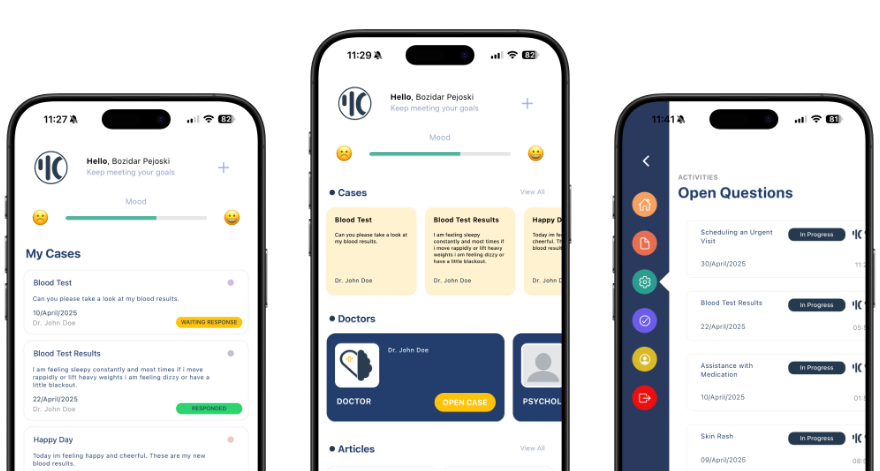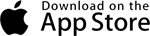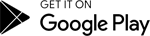Mastering Vue, Part 5: Optimizing Vue Applications for Performance and Speed
Vue.js is a fantastic tool for building responsive and dynamic applications, but as your app grows, performance can become a bottleneck. Optimizing Vue applications ensures that your users enjoy a seamless experience, regardless of app size or complexity. In this guide, we’ll explore essential techniques and best practices to maximize the performance and speed of your Vue applications.
Why Performance Optimization Matters
Fast-loading and responsive applications are crucial for user retention and satisfaction. Performance optimization:
- Improves user experience with reduced load times.
- Enhances SEO by meeting search engine speed requirements.
- Reduces hosting and bandwidth costs by optimizing resource usage.
- Supports scalability as your app grows in complexity and user base.
Key Optimization Techniques
Here are some proven strategies to boost the performance of your Vue apps:
1. Lazy Loading Components
Break your application into smaller chunks using dynamic imports to load components only when needed.
const routes = [
{ path: '/', component: () => import('./views/Home.vue') },
{ path: '/about', component: () => import('./views/About.vue') },
];
2. Debouncing and Throttling
For apps that process user input or frequent updates, use debouncing or throttling techniques to limit the number of expensive function calls.
3. Optimizing Vuex Store
Avoid unnecessary reactivity by normalizing your Vuex state and using getters efficiently. Additionally, split your store into modules for better performance management.
4. Minimizing Re-Renders
Reduce unnecessary DOM updates by properly scoping reactive data and using Vue's built-in features like v-once for static content.
{{ staticContent }}
5. Tree Shaking and Bundle Analysis
Ensure your build process removes unused code by enabling tree shaking in your build tools. Use tools like Webpack Bundle Analyzer to identify large dependencies and optimize them.
6. Optimizing Images and Assets
Use modern formats like WebP and lazy-load images to minimize resource usage. Compress assets using tools like ImageOptim or Gzip.
7. Using Server-Side Rendering (SSR)
Implement SSR with Nuxt.js for faster initial loads and improved SEO. SSR pre-renders your app on the server, reducing the workload on the client.
8. Monitoring and Testing Performance
Regularly monitor your app’s performance using tools like Lighthouse and Vue DevTools. Identify bottlenecks and resolve them iteratively.
Conclusion
Optimizing Vue applications is an ongoing process, but the results are worth the effort. By implementing these techniques, you can create fast, scalable, and user-friendly apps that stand out in today’s competitive digital landscape.
Your Partner in Performance
At MangoSoft, we specialize in crafting optimized Vue.js applications that deliver exceptional performance. Reach out to us today to learn how we can help you build blazing-fast web solutions tailored to your needs.