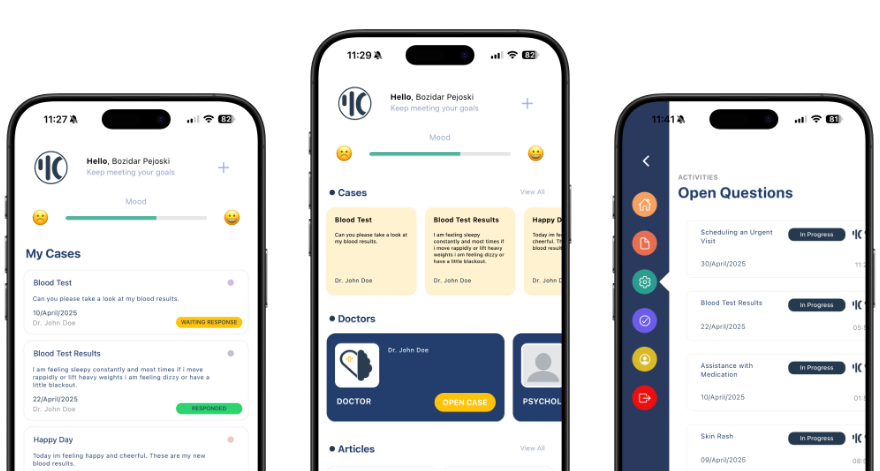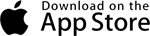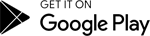DevOps Basics: Continuous Integration and Deployment
In the fast-evolving world of software development, agility, speed, and reliability are critical. DevOps practices, especially Continuous Integration (CI) and Continuous Deployment (CD), play a pivotal role in achieving these goals. In this blog post, we’ll explore the fundamentals of CI/CD, their benefits, and how they can streamline your development workflow.
What is Continuous Integration (CI)?
Continuous Integration (CI) is a development practice where developers integrate their code changes into a shared repository frequently, ideally several times a day. Each integration is verified by an automated build and automated tests, allowing teams to detect problems early.
Key Components of CI:
- 1. Version Control System (VCS): Tools like Git or SVN to manage code changes.
- 2. Automated Build: Automatically compile and build the application.
- 3. Automated Tests: Run a suite of tests to validate the code changes.
- 4. Integration Server: A CI server like Jenkins, Travis CI, or CircleCI to automate the process.
Benefits of CI:
- • Early Detection of Errors: Frequent integrations help identify and fix errors early.
- • Reduced Integration Issues: Smaller, more manageable code changes reduce integration conflicts.
- • Improved Collaboration: Encourages collaboration and communication within the development team.
What is Continuous Deployment (CD)?
Continuous Deployment (CD) extends Continuous Integration by automatically deploying all code changes that pass the automated tests to production. This practice ensures that the latest changes are always available to users, providing faster feedback and more frequent updates.
Key Components of CD:
- 1. Automated Testing: Ensures only thoroughly tested code is deployed.
- 2. Deployment Pipeline: Automates the process of deploying code to production.
- 3. Monitoring and Logging: Tracks the performance and errors of the deployed applications.
Benefits of CD:
- • Faster Time to Market: Reduces the time it takes to get new features and fixes to users.
- • Reduced Manual Effort: Automates repetitive deployment tasks, reducing human errors.
- • Improved Reliability: Continuous testing and monitoring ensure stable releases.
How CI/CD Works Together
CI and CD work in tandem to create a seamless development pipeline:
- 1. Code Integration: Developers commit code changes to a shared repository.
- 2. Automated Build: The CI server automatically builds the application.
- 3. Automated Testing: A suite of automated tests is run to validate the build.
- 4. Continuous Deployment: If the tests pass, the code is automatically deployed to production.
This streamlined workflow allows for quick iterations and rapid delivery of features and fixes.
Getting Started with CI/CD
Here’s a quick guide to implementing CI/CD in your project:
-
1. Set Up Version Control:
• Use Git, SVN, or another VCS to manage your codebase. -
2. Choose a CI/CD Tool:
• Select a tool like Jenkins, Travis CI, GitHub Actions, or CircleCI. -
3. Configure Your Build:
• Define the build process using configuration files (e.g., Jenkinsfile, .travis.yml). -
4. Automate Testing:
• Write automated tests and configure your CI tool to run them. -
5. Set Up Deployment:
• Configure your deployment pipeline to automatically deploy passing builds. -
6. Monitor and Optimize:
• Implement monitoring and logging to track performance and errors.
Adopting Continuous Integration and Continuous Deployment is essential for modern software development. These practices help teams deliver high-quality software faster and more reliably, enhancing the overall development process. By integrating CI/CD into your workflow, you can achieve greater agility, reduce errors, and provide continuous value to your users. Embrace these DevOps practices and take your development process to the next level.