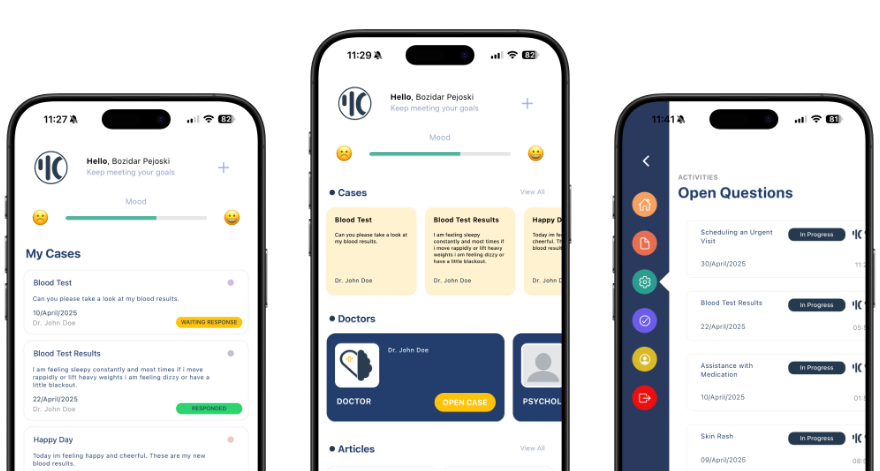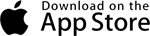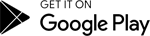Essential Git Practices for Collaborative Development: A Guide for Dev Teams
In the fast-paced world of software development, effective collaboration is key. Git, with its powerful version control capabilities, is an essential tool that helps development teams coordinate and track changes. Whether you’re working with a small team or a large organization, mastering Git practices can streamline workflows, prevent conflicts, and safeguard project history. This guide offers essential tips and strategies for using Git in a team environment.
1. Commit Early and Often
Regular, small commits are fundamental in collaborative environments. They not only keep your work organized but also make it easier to troubleshoot issues. Frequent commits help track progress, allowing team members to see incremental changes and understand the project’s direction more clearly.
Benefits of Frequent Commits:
- Simplifies merging changes and resolving conflicts.
- Enables better visibility into individual contributions.
- Helps isolate issues and bugs more efficiently.
2. Use Branches Strategically
Branching is one of Git’s standout features, allowing teams to work on features, bug fixes, and experiments independently. Using a well-defined branching strategy, such as Git Flow or GitHub Flow, can help teams manage development cycles more effectively. This approach keeps the main branch stable and clean, reducing the risk of introducing unstable code.
Branching Strategies in Practice:
- Create feature branches for new functionalities.
- Use hotfix branches to address urgent issues without disrupting the main branch.
- Ensure branches are named consistently for easy identification.
3. Conduct Thorough Code Reviews
Code reviews are a crucial part of collaborative development, allowing team members to review each other’s work, catch issues, and provide feedback. They also foster a culture of knowledge sharing and help maintain code quality. With tools like GitHub or GitLab, team members can leave comments, suggest changes, and ensure code aligns with team standards before merging.
Code Review Best Practices:
- Ensure reviews are constructive and focus on improvement.
- Encourage all team members to participate in the review process.
- Set up automated tests to catch issues before review.
Conclusion: Enhancing Collaboration with Git
Adopting these Git practices helps development teams enhance collaboration, reduce conflicts, and maintain a smooth workflow. By committing frequently, leveraging branches, and conducting thorough reviews, teams can work more effectively and confidently. Make Git an integral part of your project’s success!
Partner with MangoSoft for Development Excellence
At MangoSoft, we help teams harness the power of modern tools like Git to drive collaboration and project success. Ready to take your development process to the next level? Reach out to us today!
Cover image by @Storyset on Freepik.com